Editor's review
A-PDF Publisher to PDF is a standalone batch conversion utility to convert Microsoft Publisher 2000, 2003, 2007 (.pub) files into PDF file format. Utility supports font embedding, adding watermark, security, page number and also has multi-language support.
Features: Application interface is nicely designed; you can easily perform your operations. The application provides flexibility to use different types of operation mode as per your convenience. For a single file you can use context-sensitive mode. Right click on .pub file from explorer and select convert to PDF from context-sensitive menu and convert file to PDF format. With batch conversion mode add file to the list which you would like to convert, perform all the settings like security, page number, watermark and properties which you want to apply for your PDF file, then click on "Convert to PDF and Save as" button. Application will retain the layout of the original .pub file and you can see the converted PDF file saved at defined location. It supports conversion of text over 100 languages, and separates graphics from tables and text. Command line interface can be used as a Windows console utility that does silent conversion from .pub file to PDF file by passing input file name and output file name.
With Hot directory settings, you can setup input directory (monitor directory), you can select an option to include Sub directory. Set output directory, where all the converted files will be sent and specify log file directory path to save the log files. Log files will record the detail of operation performed such as when to monitor, which file converted, if converting successfully or not etc. After directories settings are done, click on Start button to start work, Stop button to stop monitoring hot directory.
Overall: It is all in one utility to convert Microsoft Publisher file to quality PDF file. You can provide security, page numbering and watermark to converted file.


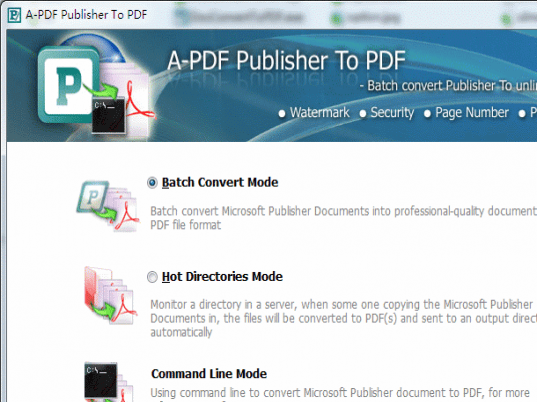
User comments